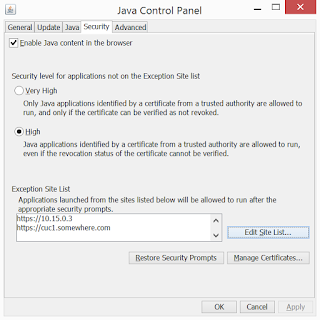I've experienced this in Unity Connection 10.5 & 9.1, but it may affect other versions as the Media Master applet is notoriously flakey.
Attempting to save an uploaded recording in the Media Master applet results in an error "Failed to record name", the workaround is to select "use phone" for playback (see screenshot below), upload the recording, play it & then saving works; not playing the recording or playing it through the computer fails.
For those of you having difficulty even launching the Media Master applet, edit the Java Runtime Environment (JRE) settings via Java in Control Panel (for Windows users). Add the IP address & FQDN of the Unity Connection server to the Exception Site List:
If you're using self-signed certificates, recent versions of the JRE don't like this so either import the certificate via Manage Certificates or generate a certificate from a trusted CA. As a general rule it's better to have certificates issued by a trusted CA, but this may not be feasible in all situations.
Friday 27 February 2015
Thursday 19 February 2015
Unity Connection Port Status Monitor
There's a quick & dirty way to monitor port status in Unity Connection to confirm the called, calling, redirecting number, redirecting reason & mailbox reached.
First navigate to System Settings > Advanced > Conversations, enter your PC's IP address into "IP Addresses Allowed To Connect For Port Status Monitor Output" & then tick "Enable Remote Port Status Monitor Output":
Note that you have to wait a bit, sometimes even 15 minutes, for the change to become live.
Now you can Telnet to port 5000 on you CUC server & view port status information in real time, such as the example below:
CallData, 8, CallerId=7999, CalledId=9010, RedirectingId=9010, AltRedirectingId=, Origin=16, Reason=8, CallGuid=EEAA4D0D4BD944ABBA8E1860437598BC, CallerName=Cisco Trainer, LastRedirectingId=9010, AltLastRedirectingId=, LastRedirectingReason=8, PortDisplayName=PhoneSystem-1-001
Application, 8, 7999, AttemptForward
State, 8, 7999, State - AttemptForward.cde!Dummy
State, 8, 7999, Event is [NULL]
Application, 8, 7999, PHTransfer
State, 8, 7999, State - PHTransfer.cde!LoadInfo
State, 8, 7999, Event is [TrueEvent]
Application, 8, 7999, PHGreeting
State, 8, 7999, State - PHGreeting.cde!PlayGreeting
Display, 8, 7999, Call answered if needed
Display, 8, 7999, Playing greeting for Subscriber: Voicemail Test House
State, 8, 7999, Event is [HangupEvent]
State, 8, 7999, State - PHGreeting.cde!DoHangup
State, 8, 7999, Event is [HangupEvent]
Display, 8, 7999, Idle
Handy for quickly troubleshooting calls not delivering to the mailbox you intended, however remember that in an HA cluster you'll need to Telnet to port 5000 on the server that the ports are active on.
First navigate to System Settings > Advanced > Conversations, enter your PC's IP address into "IP Addresses Allowed To Connect For Port Status Monitor Output" & then tick "Enable Remote Port Status Monitor Output":
Note that you have to wait a bit, sometimes even 15 minutes, for the change to become live.
Now you can Telnet to port 5000 on you CUC server & view port status information in real time, such as the example below:
CallData, 8, CallerId=7999, CalledId=9010, RedirectingId=9010, AltRedirectingId=, Origin=16, Reason=8, CallGuid=EEAA4D0D4BD944ABBA8E1860437598BC, CallerName=Cisco Trainer, LastRedirectingId=9010, AltLastRedirectingId=, LastRedirectingReason=8, PortDisplayName=PhoneSystem-1-001
Application, 8, 7999, AttemptForward
State, 8, 7999, State - AttemptForward.cde!Dummy
State, 8, 7999, Event is [NULL]
Application, 8, 7999, PHTransfer
State, 8, 7999, State - PHTransfer.cde!LoadInfo
State, 8, 7999, Event is [TrueEvent]
Application, 8, 7999, PHGreeting
State, 8, 7999, State - PHGreeting.cde!PlayGreeting
Display, 8, 7999, Call answered if needed
Display, 8, 7999, Playing greeting for Subscriber: Voicemail Test House
State, 8, 7999, Event is [HangupEvent]
State, 8, 7999, State - PHGreeting.cde!DoHangup
State, 8, 7999, Event is [HangupEvent]
Display, 8, 7999, Idle
Handy for quickly troubleshooting calls not delivering to the mailbox you intended, however remember that in an HA cluster you'll need to Telnet to port 5000 on the server that the ports are active on.
Thursday 12 February 2015
CUCM Pattern or Number Reference Finder
For some unknown reason you can't run dependency records on hunt pilots or route patterns, which makes tracking down references to them a pain if you've deleted or changed the number. Fortunately you can run SQL queries from the CLI to get around this. Below is an SQL query for CUCM 8.X+ that checks for CFA, CFB, CFNA, CFNC, CFUR, AAR Destination Mask or Called Party Transformation that reference a specified number (in this example 119063):
SELECT n.DNOrPattern, n.AlertingName, n.Description, n.tkPatternUsage FROM NumPlan AS n LEFT JOIN CallForwardDynamic AS cfd ON cfd.fkNumPlan = n.pkid WHERE n.CFAptDestination LIKE '119063' OR n.CFBDestination LIKE '119063' OR n.CFBIntDestination LIKE '119063' OR n.CFNADestination LIKE '119063' OR n.CFNAIntDestination LIKE '119063' OR n.PFFDestination LIKE '119063' OR n.PFFIntDestination LIKE '119063' OR n.CFURDestination LIKE '119063' OR n.CFURIntDestination LIKE '119063' OR n.AARDestinationMask LIKE '119063' OR n.CalledPartyTransformationMask LIKE '119063' OR cfd.CFADestination LIKE '119063' ORDER BY n.DNOrPattern ASC
The output will include the pattern, description, alerting name & pattern type for any dial plan elements that reference the given number:
admin: run sql SELECT n.DNOrPattern, n.AlertingName, n.Description, n.tkPatternUsage FROM NumPlan AS n LEFT JOIN CallForwardDynamic AS cfd ON cfd.fkNumPlan=n.pkid WHERE n.CFAptDestination LIKE '119063' OR n.CFBDestination LIKE '119063' OR n.CFBIntDestination LIKE '119063' OR n.CFNADestination LIKE '119063' OR n.CFNAIntDestination LIKE '119063' OR n.PFFDestination LIKE '119063' OR n.PFFIntDestination LIKE '119063' OR n.CFURDestination LIKE '119063' OR n.CFURIntDestination LIKE '119063' OR n.AARDestinationMask LIKE '119063' OR n.CalledPartyTransformationMask LIKE '119063' OR cfd.CFADestination LIKE '119063' ORDER BY n.DNOrPattern ASC
dnorpattern alertingname description tkpatternusage
=========== ============== ============== ==============
9063 Catarina Vidal Catarina Vidal 2
The tkPatternUsage field lists the type of dial plan element, use the table below to interpret it:
SELECT n.DNOrPattern, n.AlertingName, n.Description, n.tkPatternUsage FROM NumPlan AS n LEFT JOIN CallForwardDynamic AS cfd ON cfd.fkNumPlan = n.pkid WHERE n.CFAptDestination LIKE '119063' OR n.CFBDestination LIKE '119063' OR n.CFBIntDestination LIKE '119063' OR n.CFNADestination LIKE '119063' OR n.CFNAIntDestination LIKE '119063' OR n.PFFDestination LIKE '119063' OR n.PFFIntDestination LIKE '119063' OR n.CFURDestination LIKE '119063' OR n.CFURIntDestination LIKE '119063' OR n.AARDestinationMask LIKE '119063' OR n.CalledPartyTransformationMask LIKE '119063' OR cfd.CFADestination LIKE '119063' ORDER BY n.DNOrPattern ASC
The output will include the pattern, description, alerting name & pattern type for any dial plan elements that reference the given number:
admin: run sql SELECT n.DNOrPattern, n.AlertingName, n.Description, n.tkPatternUsage FROM NumPlan AS n LEFT JOIN CallForwardDynamic AS cfd ON cfd.fkNumPlan=n.pkid WHERE n.CFAptDestination LIKE '119063' OR n.CFBDestination LIKE '119063' OR n.CFBIntDestination LIKE '119063' OR n.CFNADestination LIKE '119063' OR n.CFNAIntDestination LIKE '119063' OR n.PFFDestination LIKE '119063' OR n.PFFIntDestination LIKE '119063' OR n.CFURDestination LIKE '119063' OR n.CFURIntDestination LIKE '119063' OR n.AARDestinationMask LIKE '119063' OR n.CalledPartyTransformationMask LIKE '119063' OR cfd.CFADestination LIKE '119063' ORDER BY n.DNOrPattern ASC
dnorpattern alertingname description tkpatternusage
=========== ============== ============== ==============
9063 Catarina Vidal Catarina Vidal 2
The tkPatternUsage field lists the type of dial plan element, use the table below to interpret it:
| tkPatternUsage | Dial Plan Element |
| 0 | Call Park |
| 1 | Conference |
| 2 | Directory Number |
| 3 | Translation Pattern |
| 4 | Call Pick Up Group |
| 5 | Route Pattern |
| 6 | Message Waiting |
| 7 | Hunt Pilot |
| 8 | Voice Mail Port |
| 9 | Domain Routing |
| 10 | IP Address Routing |
| 11 | Device template |
| 12 | Directed Call Park |
| 13 | Device Intercom |
| 14 | Translation Intercom |
| 15 | Translation Calling Party Number |
| 16 | Mobility Handoff |
| 17 | Mobility Enterprise Feature Access |
| 18 | Mobility IVR |
| 19 | Device Intercom Template |
| 20 | Called Party Number Transformation |
| 21 | Call Control Discovery Learned Pattern |
| 22 | Uri Routing |
| 23 | ILS Learned Enterprise Number |
| 24 | ILS Learned E164 Number |
| 25 | ILS Learned Enterprise Numeric Pattern |
| 26 | ILS Learned E164 Numeric Pattern |
| 27 | Alternate Number |
| 28 | ILS Learned URI |
| 29 | ILS Learned PSTN Failover Rule |
| 30 | ILS Imported E164 Number |
Wednesday 11 February 2015
Rebuilding IM & Presence Servers Failing
Now that IM & Presence servers are configured as subscribers in CUCM, rebuilding them isn't quite so straight forward. If you just try reinstalling them then you'll get a nice unhelpful error message like the below:
To avoid this, within CUCM you must first delete the Presence Redundancy Group that contains the IM & P servers, then delete the IM & P servers. You may also need to bulk update all End Users to disable ". Then you'll be able to successfully reinstall the IM & Presence servers without it failing.
Also watch out for bug CSCus27634, which affects certain versions of IM & Presence 10.5, it results in the Cisco Presence Engine refusing to start due to it crashing. If you look the traces for the Cisco Presence Engine you'll see something a bit like this:
*** glibc detected *** /usr/local/pe/bin/pe: free(): invalid next size
(fast): 0x0ada0010 *** ======= Backtrace: =========
/lib/libc.so.6(+0x70b91)[0x787bb91]
To avoid this, within CUCM you must first delete the Presence Redundancy Group that contains the IM & P servers, then delete the IM & P servers. You may also need to bulk update all End Users to disable ". Then you'll be able to successfully reinstall the IM & Presence servers without it failing.
Also watch out for bug CSCus27634, which affects certain versions of IM & Presence 10.5, it results in the Cisco Presence Engine refusing to start due to it crashing. If you look the traces for the Cisco Presence Engine you'll see something a bit like this:
*** glibc detected *** /usr/local/pe/bin/pe: free(): invalid next size
(fast): 0x0ada0010 *** ======= Backtrace: =========
/lib/libc.so.6(+0x70b91)[0x787bb91]
Subscribe to:
Posts (Atom)